The more I blog and the longer I am a blogger the more things I learn. I honestly think I learn new blogging tips every single week. A lot of times it’s from discovering something new and teaching it to myself, or even just reading helpful articles. Today I want to share some things I’ve learned recently with you. I have 5 blog tips you never knew you needed, and until recently neither did I!
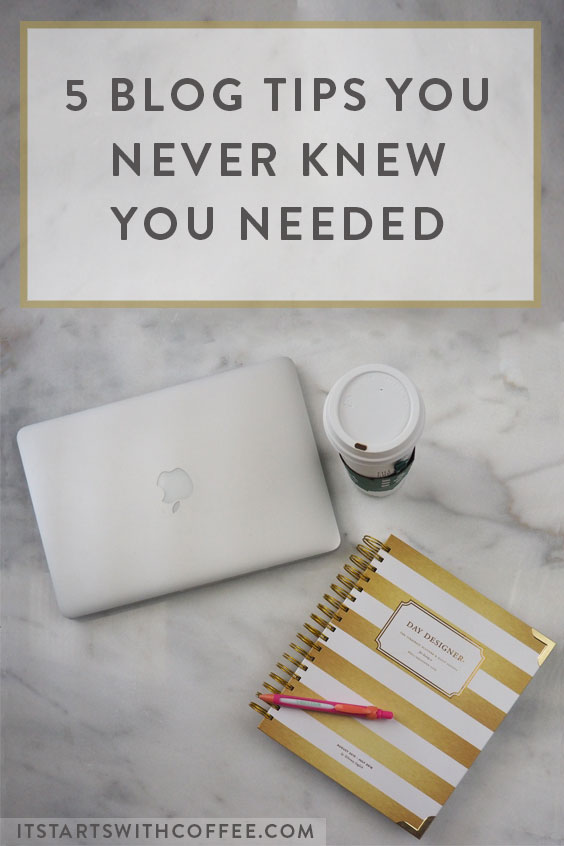
Tip 1: Looping on BoardBooster*: You know how you will pin something and you think to yourself “man that post and pin were awesome and this is 100% going to get repinned 50K times.” Yeah. Then it gets pinned twice and you think WHAT!? Well I recently rediscovered the looping tool on BoardBooster. I have talked about BoardBooster several times. What I love about looping is you can set up which boards you want pins looped from, then you can decide how many pins a day. So your older content that you love can get looped through again and be at the top of your pins. Think about posts you did a year or three years ago. You don’t have to go through and pin it yourself BoardBooster will do it for you!
Tip 2: Blog Templates: I have a few blog templates in Photoshop that I use for blog posts and pinnable images. This is helpful because I can change the photo or the wording and the template is already made. It takes less than 2 minutes to create an image. This is helpful because it saves A TON of time when creating blog posts! I personally see this a lot on Pinterest too. I will see bloggers that use the same 2-3 templates and change the photo or change the wording over the photo. I highly suggest making a few templates you can use on the fly!
Tip 3: SEO your about page: So your about page is probably something you don’t think of a lot. You think ok I have a photo on it, it’s there, it has some words, it says “hey this is me come read my blog.” But really you’re missing out on an amazing opportunity. Several months ago I wrote in this post how to change your about page URL and why that’s important. But it doesn’t stop there. You need to SEO the crap out of that page. That page is a big way brands find your blog. They are not going to Google and searching “about”, they are going to Google and searching for a “Chicago Lifestyle Blogger” or a “Miami Fitness Blogger.” Make sure your page notes who you are! Are you a San Diego Beauty Blogger? Are you a Dallas Food Blogger? Make sure Google knows!
[ctt title=”5 Blog Tips You Never Knew You Needed” tweet=”Here are 5 Blog Tips You Never Knew You Needed from @Neelykins Check them out here: http://ctt.ec/nUbme+” coverup=”nUbme”]
Tip 4: Schedule Pins on Tailwind *: Pinterest is just something I am bad about keeping up with. It’s the social media for me that falls by the wayside. I am way too busy focusing on Twitter or Facebook or Instagram and I tend to forget about ole Pinterest. Well a few months ago I started using Tailwind and it all changed! I love being able to sit down for an hour or two and go through and pin my blog posts, or others posts or things I find on Pinterest and schedule them out. Tailwind gives you the best times for you specifically to post. It lets you shuffle your queue of pins so that you can spread them out how you want. There are SO MANY THINGS you can do with Tailwind and it also gives you really great analytics. Highly suggest it!
Tip 5: Know your analytics: You have Google Analytics right? If you don’t please go set that up RIGHT NOW! OK now that you’re back… Know your analytics. What do I mean? I mean take time and really look through your analytics. Look at certain posts and see how some performed vs others. Know what types of posts perform the best. That’s a really great way to know what kinds of posts you should be looking at doing in the future. Look to see what times your posts are getting read. Who is reading your posts? Where are your readers coming from? What keywords are people using to find your blog? Really, get to know your analytics. It will make you a better blogger. I promise.
Some of you may know these tips, or maybe you don’t. Either way I really hope these 5 blog tips you never knew you needed will help you become a better blogger and help you really know your blog and what it can be.
If you enjoyed this post, I would love if you saved/heart it on Bloglovin!
I hope you found this post helpful! If you enjoyed finding out what 5 blog tips you never knew you needed are make sure to check out my other blog advice posts!
Also: I have started offering blog critiques and strategy sessions! Go here for more info. They are $25 for a limited time, and they come with a blog critique where I will evaluate every aspect of your blog and a one-on-one 30 minute strategy session! This is worth over $200 and you get it for $25! Seriously, don’t wait on this! Check it out here and sign up!
*Notes an affiliate link
I can’t stress how important it is to make sure you have the right SEO program to help you out. It’s a pain and takes extra time but totally worth it.
Wonderful piece of work explaining some of the different ways to improve blogs and make life easier.
Thanks for sharing. Goodness there is so much to learn. Much hard work ahead.
I am not on pinterest–and one of these days I REALLY have to make an about me page–6 years and still no about e page (hangs head in shame). As for Google Analytics–yes I have it and no I still don’t truly understand it!! SEO eludes me somehow–really have to learn more and soon!
Great post. I really need to start making some templates for pinnable images because that’s always the longest portion of the blog-post process for me.
I generally use all of these tips except BoardBooster. It looks like I need to check into it. Thanks for sharing these tips!
This are great tips! Some of this I had already heard of, like Tailwind, but others I’d never even heard of before and it had never crossed my mind to pay more attention to my about page. Thanks!
Tailwind is a TOTAL game changer! I’m going to have to look into Board Booster more though!
I had never thought about creating a blog template. I can totally see how that can come in handy. I guess my concern would be that they images would be too repetitive.
I freakin love Board booster. I only wish the Pinterest algorithm hasn’t changed because now my page views have dropped dramatically and I’m not sure how to boost them back up.
I need to utilize scheduling things more! Thanks for the motivation
What great tips! I love the looping aspect of boardbooster! I never thought about using board booster and tailwind together. Once my blog budget is bigger, I will sign up for both services!
I love looping on BoardBooster! It’s actually the only thing I use BoardBooster for but it’ s so worth it. I definitely need to spend more time on my analytics truly understanding everything it says.
Thank you so much for these tips! I’ve never heard of BoardBooster or Tailwind but they sound great!
Super helpful! I have just started using Board Booster and my Pinterest following has doubled. I still have a ways to go with it, because I neglected that platform for too long. I’m a slow learner! Anyway, I will have to check out our tips on About pages. I had no idea…
Great tips! Thank you! Working on my About Me page right now….
Thanks for the great tips! I didn’t know about Board Booster so i’m definitely going to look into that!
Nellwyn | http://www.thecardinalpress.com
Oh my goodness! There’s so much here I never heard of or thought of. I’ve pinned this post so I can keep referring back to it and check out those sites because this is full of great information!
Thanks for all the tips. I already do some of them but will look into tailwind as well.
Great tips… but I cannot afford to pay for services so I might go for the free options!
Yes! These are all fantastic tips and I need to look into a few of them further. Thanks for sharing!
These are such awesome tips. I use Yoast SEO and definitely check my Google Analytics almost daily. I keep hearing such great things about BoardBooster – I’m definitely thinking I need to check that out STAT 🙂
XO Amanda | http://www.glitterandspice.com
All amazing tips! SEO is so important when it comes to helping out your blog! Also Google Analytics! Yes!!! I so need to get on Tailwind & BoardBooster!
Great post! I have devoted a lot of time to understanding my analytics, very helpful in goal planning. I haven’t tried BoardBooster, excited to learn more!
I just signed up for your review! I am excited to improve both readership and all around accessibility of information!
Another great post filled with lots of useful tips! Thank you, Neely!
These are really realyl really amazing tips! I use board booster – but am a bit confused about the looping?
Do you know if Tailwind has a similar feature for looping? I’m new-ish to scheduling pins.
Also, I’m not sure I know what you mean about making a template… a template for the format your pictures will be in, and just change what the text says and the background picture?
Board Booster is a great tip. It’s easy to load pins and have BB figure out when to send them out. Anything automated that can make a blogger’s life easier is fine by me!
Awesome tips. I need to try tailwind. That to me is new.
Great tips. I had no idea of looping pins in Boardbooster. I have Tailwind though. Do you know TW has that looping functionality.
Great tips! I really want to figure out a template I like for my blog images!
I really need to check out Tailwind. My pins end up getting bunched together because I tend to sit down and pin 20-30 pins at a time.
Great post, Neely! All awesome points. I love Canva for the fact I can just interchange what I need for title images and graphics. 🙂
Love these tips! I am going to check Board Booster out!
im on tailwind and absolutely love the scheduling tool…i need to look into boardbooster soon. thanks for the recommendation.
Soooo, I need blog templates and Board Booster in my life!!! I’ve recently really started trying to blog on a regular basis to bring more traffic to my online store. I’m bookmarking this page so I can come back to your awesome tips and read more articles later. Thanks!
I feel like I am just starting out! It has only been about 3 months. I have never heard of Tailwinds or Boardbooster. Thanks for the great tips. I will check out your other posts!
Great tips! I have been really getting into Pinterest lately, but I don’t know if it’s worth it to pay for a scheduler.
Thanks for sharing! Those were some great tips. I really need to SEO my about me page now! And I LOVE Tailwind. I’m still using their free trial, but it’s made using Pinterest to boost my blog SO much easier.
Boardboosters looping feature is one of my favorites. It makes Pinterest so easy!
xoxo, Jenny
Changed my About Me three seconds ago thanks to your blog! SEO is an elusive component of blogging that I know nothing about … So much to learn! Bah!!
Awesome tips! I have done most, except Boardbooster. I will have to check that out. Of all the social media channels, it is Pinterest that I have to improve on. Thanks for sharing!
Blog templates are such a great idea.
Ah! SEO my about page! There’s an eye opener I didn’t know I needed. Revamping my about page is on my monthly goals for May so hopefully I can knock it out before the end of the month. Great tip!
Great tips! Pinned:) I definitely need to work on my About SEO. And love the template idea. I would love for you to share your post with more bloggers! http://www.akreativewhim.com/giveaway-100hd-30
I love these types of posts – this one was super helpful, too! Thanks so much! (I’ve got a little work cut out for me now)
FANTASTIC tips! I’ve pinned for later reference. Great stuff. xo
Thank you so much for the Pinterest advice! That’s also one of those social media things that I forget about because I’m so busy concentrating on everything else. Super duper helpful, and I’m definitely going to check them out. Thank you!
COFFEESLAG Bringing Back The ’90s
These are great tips. I haven’t heard of the Boardbooster before. I will look more into this.
I made a pinterest-friendly template I was so proud of. And then my pinterest traffic plummeted. I know their algorithms recently changed, but I’m afraid part of my problem is that my images aren’t as appealing on pinterest as I expected. So it’s back to the drawing board! But I’m excited I know how to make the templates now :).