Several months ago I shared a post with you guys about the best tools for your blog. Today, I am sharing even more tools for your blog you should be using! These are tools I could not function without!
Dropbox: I am a huge fan of Dropbox for a lot of reasons. The main thing I use it for with my blog is to keep things I may need in a pinch easily accessible from all of my devices. For instance I get a lot of pitches from brands. So say I am out and a brand pitches me but they want a copy of my media kit. I always keep a current updated copy of media kit in Dropbox to easily email! I also keep an updated analytics screenshot, a headshot, my resume, and a few more items. Dropbox has been a lifesaver on many occasions. Also you can auto sync your phone photos to Dropbox!
IFTTT: This is such a fun, unique, and helpful tool! There are so many different things you can use it for and an endless amount of combinations. It stands for If This Then That. For instance, if it rains tomorrow, then email me in the morning. If I post to my Twitter, share it to my Blog Facebook. If I share a photo to Instagram, post it to Twitter. So on and so forth. Go sign up. You’re welcome.
Click To Tweet: Do you see at the bottom of this post that cute little bird saying “tweet this?” That’s click to tweet. It’s a tool that allows you to set up personalized tweets so you can include them in your blog post to have people tweet them out. I just started using it a few weeks ago and it’s super fun!
Buffer: This is the tool I use to schedule all of my tweets! When I was on my cruise a few weeks ago I had every tweet relating to blog posts scheduled out for the entire week. I pay for the upgrade, which is $10 a month, and to me it’s completely worth it.
Wisepops: This is the tool I use on my blog to pop up to sign up for my email. I love how easy it is to use and how clean and simple the popup looks. I have seen some ROUGH looking popups on people’s blog and this one to me is amazing. I highly suggest it if you are looking for a great looking, easy to use popup that will give you all of the analytic information you need.
Google Keep: I blame my husband for my obsession with all things Google. He did used to work there after all. I digress. I love Google Keep for lists. I am a huge list person, and while I love the Simplified Planner app for my daily to do list, Google Keep is great for list sharing! We used this for keeping track of things we needed to do before our trip as well as our weekly grocery list. I am also slowly starting to use this for reoccurring things I do weekly for my blog. Once you check an item off it moves it to the bottom and you can uncheck it to add it back.
These tools for your blog can really help streamline what you are doing on a daily basis and make your life so much easier!
Do you have certain tools for your blog you can’t live without? Share below!
If you enjoyed this post I would love if you saved/heart it on Bloglovin!
Also if you enjoyed this post and my other blog advice posts you should check out my blogging courses!
Did you like this post? Click below to tweet it!
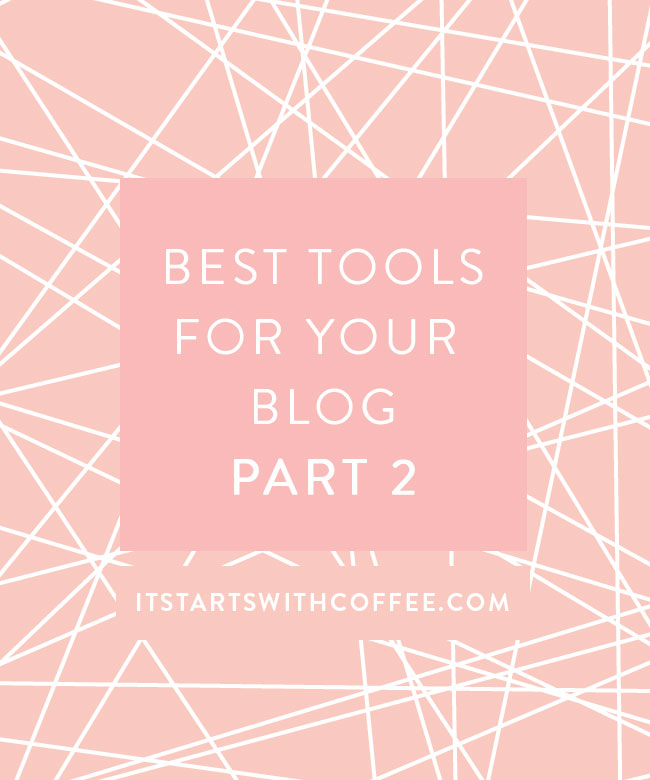


I really enjoyed reading Part 1 of this post and found some great tools I now used. Glad you have shared a few more – Google keep seems like it’s right up my alley,- not just for blogging but for every day as well. I use dropbox a lot – don’t know what I would do without it.
As a new blogger I am loving all of your suggestions! Pinning this AND tweeting this for the future! As for me, I’m pretty enamored with Post Planner, Tail Wind, and Hootsuite for preparing my posts for the week on various social media channels. 🙂
Love the tweet bird, can’t miss that. Your suggestions have really helped, now I am figuring out what I what to use.
I just signed up for ITTT, never heard of that! What a great list and motivating way to start my day! Thank you
I just bookmarked this post. I love re-tweet this! I just started using that on my blog and design blog, makes for great traffic.
I love Buffer & Dropbox, so useful for SOOOOOOOOO many things!
I have heard of IFTTT but not explored it … now I really want to. Thanks!!
I use lists for everything, I keep them in Thunderbird and they sync to my phone. I do like to use IFTTT to share certain photos to my blog’s Facebook page.
Google Keep – that is something I need to look into because LISTS are my jam!
I like Hootsuite for scheduling posts and having social media auto share. I also recommend having bold share buttons on each post.
Thanks for sharing these great tips.
I can’t live without ziprecipe because it makes the recipe easier to print out to shop with.
I’m going to add the Tweet bird right now.
Again, thanks for the tips!
Great tools, thank you! I love all Goolge stuff as well and you know what – I am saving all my important stuff on Dropbox as we speak 🙂
Dropbox is definitely a must! I keep seeing Click to Tweet on so many blogs, and it’s super cute. I keep thinking about installing it, so maybe it’s time. 🙂
I’ve recently set up an account with IFTT, but haven’t jumped into using it yet! I can’t wait to try it now.
XO, Rachel
http://www.seashellsandsparkles.com
I will definitely have to check out some of these! Pinning this for future reference! Thanks for the suggestions!
Oooh, I love finding out new things, and IFTTT sounds intriguing! Also going to check out your first post re: tools for blogging!
I need to save this post! With switching from blogger to WP, there are so many new things to learn! Love this post
I just downloaded ITTT and can’t wait to try it. Click to tweet sounds awesome too
Never heard of Google Keeps…will be looking into that!
Booking marking this! Always looking to improve my site. Thanks so much!!
I’m gonna look into IFTTT, that sounds really neat, and I’m sure it’ll help with the procrastination problems I struggle with! Thanks!
I am new to blogging so some of these looked really interesting and I’ll have to go check them out! I also will need to go check out your first part. Thanks for sharing!
I already love Buffer and click to tweet. Definitely going to check out some of the others. Thanks
I’ve never heard of IFTTT – I will definitely give it a go, sounds awesome! Thanks for all the helpful tips!
These are some great tools. Thanks for sharing!
These are great! I am obsessed with buffer and use it regularly. I also love all things google! It can’t get any easier than having all of your lists/docs/etc. in one place!
This is a wonderful lost! I love Dropbox and use it all the time for blogging related things. So you for putting this list together!
OOOH! I am going to check out IFTTT! I LOVE Click to Tweet! It’s definitely my new obsession! I also love GIPHY GIF Maker- it’s my fave!
I keep trying to remember to use click to tweet and always forget!! This was my reminder that I forgot it this morning! Ugh! 🙂 I love it! Thanks for the resource!
These are great tools, Heard of most. My blogging platform adds most of the ones we need, and is always giving us access to more. I don’t need to add them myself. Such a blessing.
I’d never heard of ifttt before now and I’m so intrigued! I’m signing up right away!
Is is bad that I haven’t heard of any of these. Yikes! I better get to it! Thanks for the list!
Buffer is killer for scheduling out twitter. I don’t know what I did before it!
These are awesome! I have heard of if this then that but haven’t actually used it yet. I’ll have to give each of these a try! Thanks so much!
I don’t think I use any of these. I bookmark a lot and keep things organized by folders.
I can’t wait to check some of these out. I love Evernote so dropbox would be the only one on the list I wouldn’t use but I can’t wait to look at the rest 🙂
I personally use a number of these already. I will check out those that I don’t. Thanks for the great information.
I haven’t heard of all of these so thanks so much for sharing. I use dropbox at work but mostly google for my blog. I have meaning to install tweet that.
Great list 🙂
I’ve never heard of GoogleKeep before. I do love IFTTT though.
Thanks for sharing all of these handy tools.
xoxo, Jenny
As a newbie I hadnt head of a lot of these! Thanks for the awesome tools!
Thanks for this, I am a new blogger and a few of these I haven’t heard of. I am going to check them out.
I love IFTTT and Buffer but that is so expensive….
I love click to tweet! It makes it so much easier to share content 🙂 great list!
Dropbox is amazing! Apart from that I love click to tweet and IFTTT. Great list shared!
I use hootsuite pretty religiously. I need to start doing click to tweet!
Great tips– it’s so interesting to see what other people use.
I live for dropbox, it is so insanely helpful! Do you find that click to tweet is successful?
Thank you for sharing!
Love this kind of posts!
Thanks for sharing these tools! I use Dropbox and Google Keep on a daily basis and actually just started using Click to Tweet last week. I have used IFTTT to track my sleep with my Fitbit but I haven’t actually used it for my blog before.
Nice tips! I’m going to check a few of them out.
Ah, what a great list to have! And now I need to sign up for your mail list. 🙂 I’m new to the blogging world and just generally feel overwhelmed by it. I love your concise way of getting through the items on that list. Thank you!!
Great tips! I will have to try and these tools out for my blog! 🙂
Google Keep? I have never heard of it. And IFTTT confused me. I am sure I made it confusing (user error maybe). You might need to give me a tutorial.
I clearly have a lot to learn. Thanks for sharing these great resources.
I do like Dropbox. I didn’t know about some of these others. I will check these out. Thanks!
Great list! I love Google Keep too. I am definitely going to check out ClickToTweet & Buffer. THANKS! This blogger newbie appreciates lists like these.